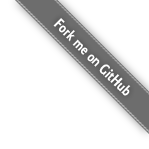由于某些原因[1]不能直接使用 egit 的 update site. 以下为直接安装 egit 的方法
1. 下载 egit 源码
$ git clone git://repo.or.cz/egit.git
2. 打开 eclipse, 选择 File -> Import -> General -> Existing Projects into Workspace, 选择刚才的 git 目录, 导入全部的项目(大约是9个)
3. 等待 Eclipse 的 Building Workspace 结束
4. 找到 org.spearce.egit-updatesite 项目,用 "Site Manifest Editor" 打开 site.xml (缺省就是这个)
5. 在打开的界面点击 "Build All"。 注意如果以前安装过 egit, 这一步会出错,需要全部删除后重新开始。
6. 在 Help->Software Updates 中选择 Add Site, 然后点击 Local, 选择 org.spearce.egit-updatesite 的工程目录即可。
[1] http://code.google.com/p/egit/issues/detail?id=53
egit 安装方法
Tags:
Related Posts:
- 14 Sep 2013 » 出了问题不要靠猜
- 25 Aug 2013 » 小米盒子Tips
- 09 Aug 2013 » HTTP协议相关的若干安全问题
- 25 Dec 2012 » 日志分析工具
- 25 Oct 2012 » 世俗化的编程语言
- 15 Oct 2012 » [备忘]串号是如何发生的,我的一次串号Bug查找经历
- 21 Aug 2012 » Deploy snmpd on CentOS for jiankongbao
- 11 Jun 2012 » Rails & MongoDB
- 03 Jun 2012 » [备忘] Jekyll FAQ
- 16 Dec 2011 » [有问有答] 如何用邮件安全地传递密码