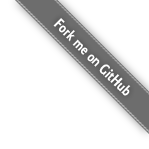在 Openoffice.org 中插入矢量图
Openoffice.org 支持的矢量图格式有 EPS, EMF, WMF, SVM 等,但最容易获得的 EPS 的支持效果非常差。其他容易获得的矢量图格式 PS, PDF, SVG 都不支持。所以我需要将 EPS 转换为 EMF 格式。
你需要如下的工具:
1. pstoedit: http://www.pstoedit.net/pstoedit
2. transfig: http://www-epb.lbl.gov/xfig/
我的 Ubuntu 系统自带这两种工具
步骤:
1. pstoedit -f fig a.eps a.fig
pstoedit 还支持从 ps 和 pdf 格式转换
2. fig2dev -L emf a.fig a.emf
附:
1. pstoedit 的 man 中提到可以直接转换为 emf, wmf 格式,但我的 Ubuntu 自带的版本不支持。
2. pstoedit 支持转换到 svm 格式,但图片失真严重。
在 Openoffice.org 中插入矢量图
Tags:
Related Posts:
- 14 Sep 2013 » 出了问题不要靠猜
- 25 Aug 2013 » 小米盒子Tips
- 09 Aug 2013 » HTTP协议相关的若干安全问题
- 25 Dec 2012 » 日志分析工具
- 25 Oct 2012 » 世俗化的编程语言
- 15 Oct 2012 » [备忘]串号是如何发生的,我的一次串号Bug查找经历
- 21 Aug 2012 » Deploy snmpd on CentOS for jiankongbao
- 11 Jun 2012 » Rails & MongoDB
- 03 Jun 2012 » [备忘] Jekyll FAQ
- 16 Dec 2011 » [有问有答] 如何用邮件安全地传递密码