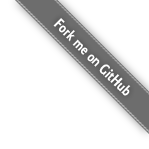My things in UTF8
我准备把我的Linux平台的编码从zh_CN.GB2312改为zh_CN.UTF-8,希望能够一切 顺利。
我的系统是Debian/Linux, sid, 2.6。
基本配置
bash的设置没有改,.xsession是.xinitrc的软链接。 .xinitrc内容如下:# .xinitrc
source $HOME/.bash_profile
LANG=zh_CN.UTF-8
LC_MESSAGES=en_US
LC_TIME=en_US
export LANG LC_MESSAGES LC_TIME
export GDK_USE_XFT=1
export GTK_IM_MODULE='scim'
export XMODIFIERS="@im=SCIM"
scim -d
xscreensaver -no-splash &
esd &
icewmbg &
icewmtray &
exec icewm
文件名
可以用convmv来转换convmv -f gb2312 -t utf8 -r --notest *
-r表示包含所有子目录 不加--notest就表示只看看有什么需要转换的,不做实际转换
文件内容
- 可以用iconv,不过我更喜欢用emacs.用emacs打开文件
C-x <return> f utf-8 <return> C-x C-s
搞定。 - 或者用vim(Thanks to fishy9@SMTH)
:set fenc=utf8
:w
xterm
理论上uxterm, rxvt-unicode-ml, mlterm, gnome-terminal都应该支持的,但 似乎uxterm, rxvt总有莫名奇妙的问题,所以我用mlterm(gnome-terminal的粘 贴风格我不喜欢)输入法
Emacs
只需加如下两句
(setq current-language-environment "Chinese-GB")
(prefer-coding-system 'utf-8)
这时你用
C-h v coding-category-list
可以看到coding-category-list等于
(coding-category-utf-8
coding-category-iso-8-2 coding-category-big5 coding-category-iso-7-else
coding-category-iso-8-1 coding-category-utf-16-be
coding-category-utf-16-le coding-category-iso-7-tight
coding-category-iso-7 coding-category-iso-8-else
coding-category-emacs-mule coding-category-raw-text
coding-category-sjis coding-category-ccl coding-category-binary)
其中coding-category-iso-8-2就是chinese-iso-8bit,也就是gb2312
LaTeX
CJK
cjk-latex支持UTF8,但需要cyberb(debian没有提供),只好拿ttf-arphic-gbsn00lp伪装一个。首先安装tetex-bin, cjk-latex, ttf-arphic-gbsn00lp,然后运行脚本unisong
unisong含两个文件,Makefile和c70song.fd
Makefile:
all: build
build:
ln -s /usr/share/fonts/truetype/arphic/gbsn00lp.ttf unisong.ttf
ttf2tfm unisong.ttf -w unisong@Unicode@ > unisong.log
rm -f unisong.map
for i in *.tfm; do base=`basename $$i .tfm`; echo "$${base} <$${base}.enc > unisong.map; done
install:
install -d /usr/share/texmf/fonts/tfm/arphic/unisong/
cp *.tfm /usr/share/texmf/fonts/tfm/arphic/unisong/
install -d /usr/share/texmf/dvips/arphic/
cp *.enc /usr/share/texmf/dvips/arphic/
cp unisong.map /etc/texmf/dvips/
cp unisong.map /usr/share/texmf/dvips/omega/
cp unisong.ttf /usr/share/texmf/fonts/truetype/arphic/
grep '^unisong@Unicode@ unisong.ttf' /etc/ttf2pk/ttfonts.map || echo "unisong@Unicode@ unisong.tff" >> /etc/ttf2pk/ttfonts.map
cp -f c70song.fd /usr/share/texmf/tex/latex/CJK/UTF8/
grep "^map +unisong.map" /etc/texmf/pdftex/pdftex.cfg || echo "map +unisong.map" >> /etc/texmf/pdftex/pdftex.cfg
mktexlsr
clean:
rm -f unisong*.tfm
rm -f unisong*.enc
rm -f unisong.map
rm -f unisong.ttf
rm -f unisong.log
.PHONY: build
c70song.fd(cjk-latex自带的c70song.fd,再将cyberb改成unisong就可以了):
% This is the file c70song.fd of the CJK package
% for using Asian logographs (Chinese/Japanese/Korean) with LaTeX2e
%
% created by Werner Lemberg
%
% Version 4.5.1 (17-Jun-2002)
\def\fileversion{4.5.1}
\def\filedate{2002/06/17}
\ProvidesFile{c70song.fd}[\filedate\space\fileversion]
% character set: Unicode U+0080 - U+FFFD
% font encoding: Unicode
\DeclareFontFamily{C70}{song}{\hyphenchar \font\m@ne}
\DeclareFontShape{C70}{song}{m}{n}{<-> CJK * unisong}{}
\DeclareFontShape{C70}{song}{bx}{n}{<-> CJKb * unisong}{\CJKbold}
\endinput
OK, make; su; make install就可以了
然后把你的latex文章转成UTF8编码,把\begin{CJK*}{GB}{song}改成 \begin{CJK*}{UTF8}{song}就可以了。
non-CJK
如果在英文文档中,你想直接输入Å,而不是去输入\AA的话, 可以使用latex-ucs来帮你实现。安装完latex-ucs后,在tex文件的头部加入
\usepackage{ucs}
\usepackage[utf8]{inputenc}
就可以在正文中输入任何unicode字符了。 如果在文件头加入
\usepackage[C10,T1]{fontenc}
\usepackage[cjkgb]{ucs}
\usepackage[utf8]{inputenc}
那么输入中文也没有问题,不过就不能享受CJK带来的其他好处了。 FTP
很多FTP的文件名是GB2312编码的。解决方法有:
- 用mozilla系列浏览器来访问FTP,可以自行设置编码。
- 用lftp,在$HOME/.lftp/rc或/etc/lftp.conf文件中加入(感谢:yabozj AT zju.edu.cn)
set ftp:charset "gbk"
set file:charset "UTF-8"
MP3 ID3 tag
xmms 里边一堆的乱码,看来是ID3的编码的问题,没办法,又写了一个脚本。注意,这个脚本依赖于pyid3lib, 你可以到 http://pyid3lib.sourceforge.net/ 下载,如果你用debian的话,可以直接用 apt-get install python-id3lib 安装#!/usr/bin/python
# mp3iconv.py
import os
import pyid3lib
def texticonv(text, fcode, tcode):
try:
text.decode(tcode)
except UnicodeDecodeError:
try:
newtext = text.decode(fcode)
except UnicodeDecodeError:
return False, None
newtext = newtext.encode(tcode)
return True, newtext
os.rename(fname, newfname)
return False, None
def mp3iconv(fname, fcode='gb2312', tcode='utf8'):
tag = pyid3lib.tag(fname)
needupdate = False
for key in ['artist', 'title', 'album']:
try:
text = getattr(tag, key)
except AttributeError:
continue
r, newtext = texticonv(text, fcode, tcode)
if r:
setattr(tag, key, newtext)
needupdate = True
if needupdate:
tag.update()
def main():
import sys
assert len(sys.argv) > 1
for x in sys.argv[1:]:
mp3iconv(x)
if __name__ == '__main__':
main()