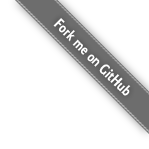方法如下:
- 假定更改前网段为 10.0.1.*, 更改后为 10.0.2.*
- 先在机房内把 10.0.1.2 改为 10.0.2.2, 然后你就可以离开机房了
- 远程登录 10.0.2.2, 在 /etc/network/interfaces 上加入如下的一段
iface eth0:0 inet static
address 10.0.1.2
netmask 255.255.255.0
注意,不要加入 gateway - 运行 sudo ifup eth0:0, 运行 netstat -rn 检验是否成功:
$ netstat -rn
Kernel IP routing table
Destination Gateway Genmask Flags MSS Window irtt Iface
10.0.1.0 0.0.0.0 255.255.255.0 U 0 0 0 eth0
10.0.2.0 0.0.0.0 255.255.255.0 U 0 0 0 eth0
0.0.0.0 10.0.2.1 0.0.0.0 UG 0 0 0 eth0 - 此时你已经可以登录 10.0.1.* 网段的机器
- 登录 10.0.1.3 更改IP, 重启
- 重复第6部,直到所有机器的IP更改完毕
- 在 10.0.2.2 上运行 sudo ifdown eth0:0, 从 /etc/network/interfaces 中清除添加的配置段